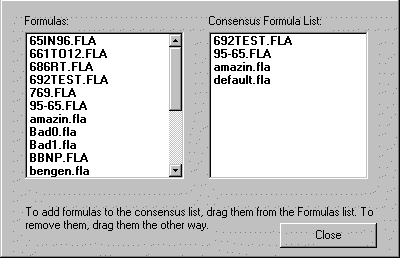
This was actually added last season, but wasn't in the help file, and has been changed since then. It will display or print a list of all the formulas you add to it, along with their picks for the current week.
To set up the files you wish to include in the consensus report, go to the Predict screen and use the menu choice Consensus/Set up consensus. MrCFB will then display a box with all your current formulas in a column on the left and a blank (if this is the first time using it) column on the right. To add formulas to the consensus, just drag them accross. To remove them, drag them back.
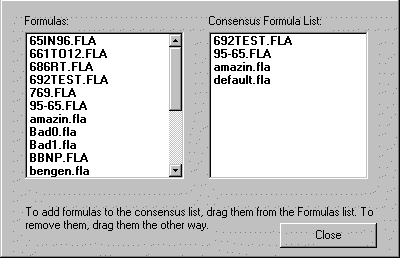
Note:This will not delete the formulas, just take them out of the consensus.
You will have separate lists for Sides and Over/Unders - if the Over/Under button is depressed, it will display the over/under consensus list, if it is not, then MrCFB will display the sides consensus list. Likewise, when you print or display the consensus report itself it will be dependent on the position of the over/under button as to what report you get.
For more information on what is actually happening when you drag the files to and from the consensus list click here
Copyright © 2007 Richard Tolliver / Tolliver Software. All rights reserved.