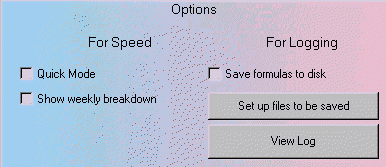
There a quite a few options that will effect the test speed of your formulas. Two new options are the "Quick mode" option, and "Show weekly breakdown".
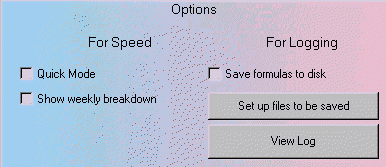
Quick Mode - Using this will tell MrCFB to try and quickly come up with a good formula using the current settings. It will do this by quickly optimizing the settings as it "sees" a pattern. If it notices that a homefield advantage of 3.5 points is usually producing the highest win rate it will stop cycling through all the home field advange ranges, and set that range to 3.5. It will continue doing this until it comes up with its best formula.
Now for the disclaimer. This may not be the best formula in that range. It's very possible that MrCFB is incorrect when it makes its assumtion and you find a better formula in the same range. It is always better to test every possible combination rather than logically trying to predict what is best, but testing every combination takes time, and if you don't have that time, then we suggest you use this. This is also the way that the "smart predict" option on the prediction screen works.
The second option has a much less dramatic change on speed but it is worth using if you are running a long test. It will tell MrCFB not to display the weekly breakdown for the best formula on the Weekly W/L tab of the test screen. It will usually increase speed by about 10% which can be significant in long runs.
The other thing that greatly effects speed is the Power Ratings settings. If you use power ratings in your formulas this will slow down the speed of the tests.
Copyright © 2007 Richard Tolliver / Tolliver Software. All rights reserved.